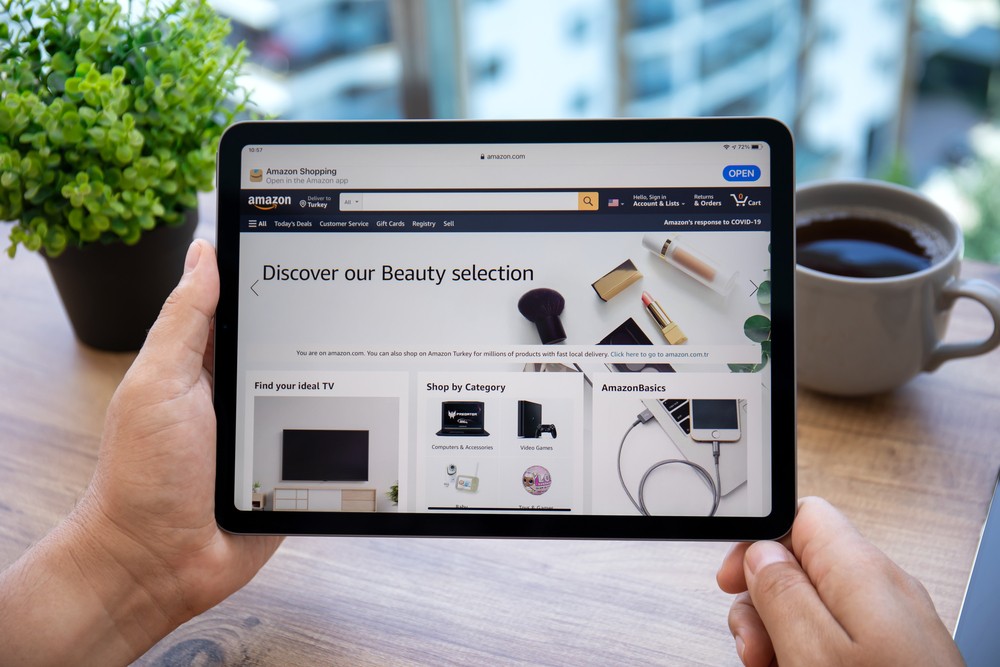The use of Amazon SEO as an advertising tool to reach customers has caused the platform to become increasingly crowded. With over 2.5 million sellers, competition on the platform is fierce. As such, salespeople need to put in extra effort to stay ahead of their competition by utilizing the best possible Amazon SEO strategies. Although many believe a comprehensive Amazon SEO Guide cannot be taught in one article, this article serves as a tutorial on how to use the Amazon search engine to gain an edge in a competitive environment and reach the top.
What is Amazon SEO?
In a nutshell, Amazon SEO targets the keywords customers use when they are ready to purchase. Your content on Amazon should be tailored to meet that intent and include words that customers use when making a purchase. Therefore, your Amazon product listing should include a title, description, keywords, and other information relevant to the product. The keywords you choose will impact your ranking in Amazon’s search engine and will naturally lead to more clicks and sales. You should optimize your content to appear in the top search results to get the best results.
Why Is Amazon SEO Important?
The answer is clear. It’s your key to success in the Amazon marketplace. Consider that the competition on Amazon is incredibly high, so ranking highly on the platform can literally make the real difference between success and failure as an Amazon seller.
Most Amazon customers don’t look past the first page of search results when looking for a product to purchase. Hence, it is essential that your product appears on the first page and preferably near the top of the list if you want to get the most sales. Amazon SEO can help you improve your products’ ranking and bring more people to your listings. Additionally, optimizing your listing for conversions can help you convert more visitors into sales.
How is Amazon SEO Different From SEO?
When a person looks for something on Amazon, their product search procedure differs from that of Google. Amazon utilizes a two-stage process to deliver results: first, they obtain results from their catalog and then rank them according to relevancy. The platform desires to increase revenue per customer, so they consistently evaluate its algorithms with human assessments, systematic examination, and key business and performance metrics.
The primary difference between Amazon and Google is keywords. For your blog or page to rank on Google, it is vital to adhere to specific guidelines, such as concentrating on long-tail keywords that drive high-quality visitors and keeping an adequate keyword density by repeating the keyword multiple times in the title and subheadings. In contrast, the keywords on Amazon are not based on questions. Instead, the primary and long-tail keywords are centered around the product itself, emphasizing the advantages and components of the item and targeting customers at different stages of the sales process.
What Is the Amazon A9 Algorithm?
The Amazon A9 Algorithm is a complex system that plays a crucial role in determining the ranking of products on Amazon’s search engine. The primary goal of the Amazon A9 Algorithm is to help customers find products that match their search queries. It considers several factors, such as product relevance, customer behavior, and historical sales data, to determine which products should appear at the top of the search results.
One of the critical components of the Amazon A9 Algorithm is relevance. Amazon determines how closely the product matches the search query’s relevance. For example, if a customer searches for “coffee machine,” the algorithm will look for products with “coffee machine” in the title or product description. Products with higher relevance scores will appear higher in the search results.
Another critical component of the Amazon A9 Algorithm is sales performance. Amazon tracks historical sales data to determine how well a product sells over time. Products with higher sales volumes and positive customer reviews are more likely to rank higher in search results, as Amazon considers them more popular and trustworthy.
The A9 Algorithm also considers other factors, such as product availability, pricing, and shipping options. For example, if two products have similar relevance and sales performance, the one with faster shipping or a lower price may appear higher in the search results.
To optimize product rankings on Amazon, sellers need to understand how the A9 Algorithm works and take steps to improve their product’s relevance, sales performance, and other factors that influence search rankings. This includes optimizing product titles and descriptions, running promotions, and using advertising tools like Amazon Sponsored Products.
Now let’s clarify how to improve SEO on Amazon!
How To Improve Your Relevancy
Improving relevancy on Amazon means that your products are more likely to appear in relevant search results and that customers are likelier to click on and purchase your products. Here are some tips to help improve relevancy on Amazon and critical factors to consider.
Amazon’s Relevancy Ranking Factors
One of the first things you should consider is checking if your content complies with Amazon’s Relevancy Ranking Factors. Here’s the list of content types that should include the relevant keywords.
Title
The title of your product is an essential aspect in terms of relevance. It’s one of the main elements used by Amazon and web indexes to assess the pertinence of an item page as a feature of a client pursuit. A compelling title will cause an increase in your conversion rate. An efficient product title should contain relevant keywords, be easy to read, and be no longer than 200 characters.
Нow to Optimize Amazon Product Titles
You only have a moment to catch a customer’s eye, so get the most out of it. There are some things you can do to build the odds of a client tapping on a title:
- Make sure your product title is consistent with what you would find on the physical packaging of your product.
- Keep an eye on the title length. We suggest roughly 60 characters and fewer than 80 characters. A perfect title should be clear, catch the customer’s attention, and include the most relevant keywords. It should be optimized for A9 as well.
- Make sure not to type in all capital letters. Capitalize the first letter of each word apart from prepositions (in, on, over, with), conjunctions (and, or, for), or articles (the, a, an).
- Use numbers instead of spelling them out: “2” instead of “two.”
- Do not include special characters such as Æ, ©, or ®.
- Do not use subjective descriptions like “Hot Price” or “Best Seller.”
Product Description
As for the product description, include all keywords someone may search for. If you sell cotton pajamas with unicorns, use all those words in the description. Amazon is meticulous and will consider every letter when scanning for information.
How to Optimize Amazon Product Descriptions
Include comprehensive product features and instructions in product descriptions to help consumers find, assess, and buy items. It’s also helpful to feature product-specific info that can’t be found elsewhere in the listing. Here are some tips for making great product descriptions:
- Mention the brand name.
- Include measurements.
- Specify the material.
- Highlight other particulars such as colours and packaging.
Overall, ensure to follow the highest standards for item listing and read specific rules and regulations guidelines. Examine your product closely before determining its condition, and check the condition directions for items that are not allowed.
Pro tip: entering the brand into the brand field is a good idea. Although the brand may be in the title, description, and bullet points, customers who filter by brand may be unable to locate your listing if the brand isn’t included in the field.
Product Features (Bullet Points)
When creating a detail page as part of a customer search, key features (bullet points) should be considered. The main goal is to express yourself clearly and help customers determine which product to purchase. A recommended approach is to begin a bullet point with a feature, followed by its advantages.
How to Optimize Amazon Product Features
- Keep your bullet points brief. As a rule of thumb, include a maximum of five bullet points for each product.
- Keep all five bullet points within 1,000 characters to make it easier to read. Although they may not always show up in Amazon Search, they will appear in full on product detail pages.
- Select the five most important features customers should consider, like the product’s dimensions, age appropriateness, optimal conditions, skill level, components, country of origin, etc.
- Keep the same order for all products – for example, if you list the country of origin first, keep that order for all products.
- Make sure to emphasize any crucial facts from the title and description.
Product images
High-quality photos help customers make informed decisions by allowing them to evaluate and compare key features. Having several images from different angles gives customers a better idea of the product’s look. Furthermore, compelling product images capture customers’ attention and motivate them to purchase. It is essential to include images that show the item in action, display different perspectives, and emphasize various features.
How To Optimize Amazon Product Images
- Consider these few facts to get the best result:
- Each detail page should include at least one product image and ideally have six pictures and one video.
- Images should be distinct, helpful, and eye-catching.
- The white background should occupy no less than 85% of the image size.
- Your Amazon images should be AT LEAST 1000 pixels tall or wide. For optimal zoom experience, your images should be 1600 pixels or larger on the longest side.
- The image matches the item’s size, color, and accurate description.
- The image is a photograph and not a picture.
- Reflections or shadows do not block out close-up shots.
- The whole product is visible in the image.
- Backgrounds are basic to avoid taking away from the product.
In addition, make sure you adhere to all of the Amazon website rules and product image criteria. Photos that you upload must satisfy the technical file specifications as well. If you experience any issues, look into the image troubleshooting section.
Product Price
The price of goods can affect conversion rates and revenue growth. To price products competitively, examine what your competitors are doing and make changes to create an attractive price point in your niche.
How To Optimize Your Product Price
Here are some ways you can adjust product prices:
Offer free shipping
Offering free delivery can increase sales, particularly when it comes to inexpensive items. For instance, a $5 shipping fee on items worth between $5-10 may not be very attractive and can cause potential customers to pass on your offer. Ensure to communicate your shipping policy, including any charges and delivery times. Use the Your Info & Policies page to supplement the information you provide in your Shipping Settings.
Compare Prices
The Compare Prices Off Amazon tool, accessible when you make a Competitive Buy Box regulation or a Competitive Lower Price regulation, allows you to synchronize the Competitive Price and boost your likelihood of appearing in the Buy Box.
Use A/B Testing with Price Points
Test out different cost points with A/B testing: you can run A/B experiments (also called split tests) on cost points to see if providing products at different prices can affect sales.
Monitor Your Rankings
Monitor your product’s ranking on the Brand Dashboard and oversee product reviews. Favorable reviews will enhance your search ranking. Adhere to the best practices to maintain positive reviews and scores.
Product Reviews
A great way to get customers to trust a seller on Amazon is by having a lot of positive feedback. If you received negative reviews, they should be handled as soon as possible. Frequently asking customers to provide reviews is essential; automated tools can make this process go more smoothly. It can significantly improve the quantity and quality of feedback.
How To Optimize Your Product Reviews
Customer ratings and positive reviews can help the A9 algorithm determine whether shoppers engage positively. Follow these easy tips to get the most out of this marketing tactic:
- Make sure that customers have a great experience when looking at your listings.
- Connect with them by responding to their questions in the Q&A part of your product listings.
- Try to get positive reviews, and do what you can to reduce negative comments.
Backend Keywords
Backend keywords are only visible to Amazon sellers and not to visitors. This is a way for them to inform Amazon’s algorithm that a specific keyword applies to their listing. This technique allows sellers to create attractive and understandable product page content while ensuring that Amazon recognizes all the keywords relevant to the item. Therefore, these backend search words are essential for improving visibility and boosting sales.
How to Optimize Amazon Backend Keywords
Before putting any of your backend keywords into Amazon, it is essential to do keyword research to find high-converting search terms relevant to your product. You can do this manually and with the assistance of an Amazon keyword research tool. Amazon suggests the following best practices when creating search terms:
- keep the length of each keyword within the limit,
- include synonyms,
- do not include punctuation,
- use spaces to separate words,
- do not add your brand or any other brand names,
- do not add ASINs,
- do not use words such as “a,” “an,” “and,” “by,” “for,” “of,” “the,” and “with,”
- use singular or plural words but not both,
- do not use phrases like “new” or “on sale now,”
- do not use terms like “best,” “cheapest,” or “amazing”.
Keyword Research Using Amazon Auto Fill
Keyword research using Amazon Auto Fill can provide valuable insights into popular search terms related to your product. Amazon AutoFill is a feature that suggests search terms as you type in the search bar. These suggestions are based on previous search history and what customers are currently searching for. By using Amazon AutoFill, you can identify popular search terms related to your product and use them to optimize your listings.
Using Amazon Auto Fill for keyword research can provide several benefits, including:
- Discovering Popular Search Terms – Amazon Auto Fill can help you discover popular search terms related to your product that you may not have considered. These terms can help improve visibility and attract potential buyers.
- Improving Relevancy – using relevant keywords in your product listings can improve relevancy, making your product more likely to appear in relevant search results.
- Outranking Competitors – by using keywords that your competitors aren’t using, you can increase your chances of appearing higher in search results.
- Maximizing Ad Spend – Using relevant keywords in Amazon advertising campaigns can help maximize ad spend by targeting customers more likely to be interested in your product.
Performance-Related Amazon Ranking Factors
Amazon uses a variety of factors to determine a seller’s performance metrics. These metrics are critical to the success of any Amazon seller as they directly impact visibility, search rankings, and, ultimately, sales. The following are some of the critical performance-related Amazon ranking factors:
- Order Defect Rate (ODR) – ODR measures the percentage of orders that result in negative feedback, an A-to-Z Guarantee claim, or a credit card chargeback.
- Late Shipment Rate (LSR) – LSR measures the percentage of orders that are shipped after the expected ship date.
- Pre-fulfillment Cancel Rate (PFCR) – PFCR measures the percentage of orders the seller cancels before shipment.
- Refund Rate (RR) – RR measures the percentage of orders that result in a refund.
- Seller Feedback – Seller feedback is customers’ ratings and feedback after purchasing from a seller.
- Product Reviews – Product reviews are ratings and feedback from customers who have purchased and used the product.
How To Improve Your Performance Metrics
Seller performance metrics are essential to keeping customers confident in Amazon’s marketplace. Amazon uses these metrics to set high standards that all third-party sellers must abide by. At the same time, failing to do so can lead to being barred from the platform, while those who go above and beyond are rewarded with increased visibility and a chance to win the coveted Buy Box. Amazon also looks at how sellers in the same product category perform to identify who is doing the best. Therefore, knowing how Amazon evaluates the metrics can help you succeed in this competition.
- Monitor Inventory Levels – ensuring that inventory levels are accurate and products are always in stock is vital. Out-of-stock products can lead to negative feedback, cancellations, and decreased search rankings.
- Ship Orders on Time – shipping orders on time is crucial to maintaining a good Late Shipment Rate. Set realistic shipping timelines and communicate with customers if there are any delays.
- Use Fulfillment by Amazon (FBA) – FBA can help improve performance metrics by handling storage, shipping, and customer service. FBA also provides access to Amazon Prime customers, which can increase sales.
- Monitor Performance Metrics – regularly monitor your performance metrics to identify any areas that need improvement. This can help you address issues before they become real problems.
- Offer Competitive Prices – it will help attract customers and increase sales. Use Amazon’s pricing tools to adjust prices based on market trends and competitor pricing.
- Provide Accurate Product Information – accurate product information, including product dimensions, weight, and other specifications, can help reduce the number of returns and refunds, improving your Refund Rate.
- Use Amazon’s Buy Box – the Buy Box is a feature that allows customers to add products to their cart directly from the product detail page. Winning the Buy Box can improve sales and performance metrics.
Hence, improving performance metrics on Amazon requires a combination of strategies, including optimizing product listings, providing excellent customer service, and monitoring performance metrics. By following the tips outlined in this article, sellers will improve their performance metrics and achieve success on Amazon.