Use Etsy’s Auto Targeting Ads
Etsy’s promoted listings campaigns can take the hard work of setting up and managing google shopping and internal advertising campaigns.
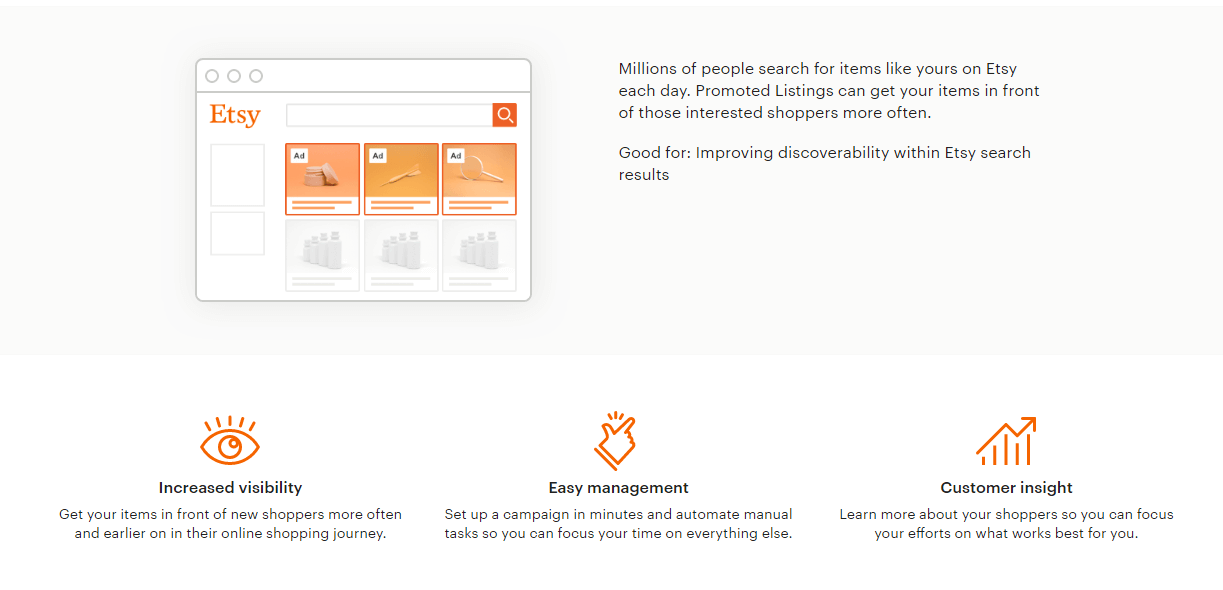
These “promoted products” campaigns put your listing at the top of search terms related to your items and can result in a huge boost of traffic. By promoting your listings you are ensuring that your items are seen first, in a top ranking search position.
Using Promoted Campaigns you can:
- Adjust daily budgets
- Advertise new listings automatically
- Show bidding options
- Set maximum cost per click fee
Find promoted listings in Shop Manager > Marketing > Promoted Listings and follow the onscreen wizard to get your first campaign started.
Relist old listings with new info
Don’t be afraid to update a product that didn’t work. A handmade dice shaker not working out? Perhaps its information the first time round wasn’t selling the value in their eyes.
It could even be something as simple as swapping out the images for something clearer or of a higher quality. Never be afraid to raise a listing from the grave with a new face lift to see if your rewritten attempt fares better in the long run.
A listing that has struggled to convert sales is a great guinea pig to test out various experiments such as variations on titles, images, cost prices and updated description text to find the sweet spot for a customer that will convince them to purchase.
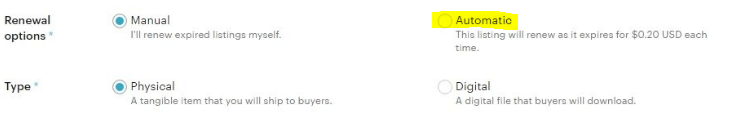
Renew an expired listing by logging into Etsy Shop Manager:
- From the shop manager dashboard click on listings
- From the listings screen click on expired
- Check the boxes for the items you would like to renew
- Review selections and hit renew to confirm the changes
Use tags at the bottom of your Etsy listings
Adding or updating tags

- Go to Shop Manager and then Listings, find the product you need to update.
- Hit the gear icon and select Edit from the drop down.
- Once on the listing edit page, scroll down to Tags, toward the bottom of your product listing.
- Start adding your researched list of tags to your item and remember to save!!
You can use up to 13 tags per item listing. A single tag can be a short descriptive phrase (for example: “DND Dicebox“). Tags are only allowed to have 20 characters each so be precise and break it down into a simplified search term someone in the real world would actually use.

Make sure your listings are tagged only with relevant keywords that will match a customer’s search for your item. One way to test this out for yourself is to place yourself in the boots of a customer, go to the Etsy search bar and enter search terms you would use, to browse through the category you are selling in.
See yourself? See competitors? Open up their listings and research their tags and see how they are setup. You might get some great insights into customer searches you can add to your tags to help you rank for different searches on Esty.
Your competitors aren’t just your enemies, they also provide us with some much needed insights to what works and what doesn’t. Without you having to re-tread their mistakes.
By taking ample time to familiarise yourself with the selling category you plan to enter, you can see the types of searches, titles and tags that make up the top results. Try out different combinations of tags from the top listings of the section you want to sell in and cross reference these with the inbuilt stats on the Esty platform.
You can then track which of these terms rank your item and where you are getting the most impressions.
Take out the ones that aren’t producing impressions and keep the ones that are. Remember, we only get 13 tags per listing so be ruthless in choosing which tag you want to enter, and make sure a few of them reflect the types of searches customers are using.
Read more about tags here
Utilise the Etsy customer base! They like sharing
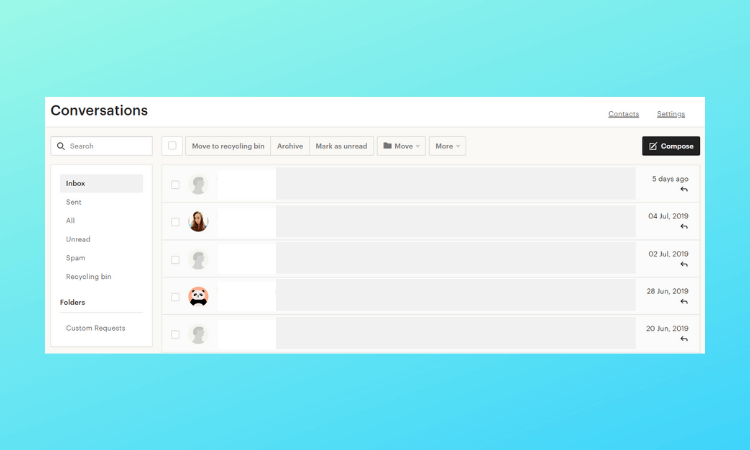
Encourage buyers and cast a line of trust to potential buyers by packaging in or communicating with customers after the sale to request feedback reviews and images of their purchases.
This is a fantastic way of establishing that your store delivers on its promises and has had plenty of successful sales. Keep it simple, just a note inside the package or a quick message to the seller.
Example request:
“Thanks so much for placing an order, please let me know what you think about your item by leaving some feedback! You do this by clicking on Feedback on the left side of the Etsy homepage. If you have any questions, do let me know! I hope you enjoy your item”.
A humble request can go a long way to getting them to share their experiences on your listing page, this shows up across all of your listings and puts new buyers minds at ease when they see real world images and comments backing up your fantastic services.
This way of thinking also provides you with plenty of ammunition for social media posts.
Repost positive reviews, customer images and any other feedback from these customers to whip up content to promote your products in popular social websites such as Instagram and Facebook.
Tools for remarketing to abandoned carts & Recently Favourited in Etsy
Remarketing is another sure-fire way of securing sales on the Etsy platform, for a paid campaign price you are able to setup different Targeted coupon campaigns to advertise to customers that have previously visited your Etsy store, placed an item into their cart and then left without purchasing.
These customers will be sent a coupon (created by you) with a % off that item, with a view to encourage that sale. A similar campaign is available for “recently favourited” items. Both of these campaigns are powerful tools to be used to push fence sitters into making a purchase.

It does run at a cost to your Etsy store and is taken from the profits of your store, so watch how long you run these and be aware that they aren’t sent out retroactively, only to new customers who abandon or favourite an item after the campaign is activated with at least 24-48 hours passing before the coupons are sent.
Only Etsy customers that have opted in to receive promotional emails are eligible.

To find Targeted campaigns in your Etsy account, click Marketing and then select Sales and Coupons and then “set up campaign” to get started with a recently favourited or abandoned campaign.
- Buyers only get sent these emails once or twice a week.
- Only items added to carts, or favourited after the campaign commences are included.
- Cart items must have been in the cart for at least 48 hours before they can be included in an email.
- Favourites must have been added at least 24 hours before an email is sent.
- Most importantly, only buyers who have opted in to receiving Etsy Promotional Emails will actually get an email.
Develop the “unboxing” experience

Put in something memorable, a note, candy, a keychain. Something small can go a long way to making that customer consider spending money with you.
Make sure you have the right packaging materials that can both add some anticipation to the unboxing but also protect the item and gifts inside. A handwritten note with a repeat purchase coupon for money off their next purchase may even encourage repeat sales from impressed customers.
The more attractive your parcels are and the packaging that contains them, equates to a higher likelihood of those customers posting these images to your Etsy store or some of your social channels for you to share.
Potential customers that see happy customers willing to post their own uses of the item are a fantastic trust channel for converting those buyers that are still sitting on the fence.
Packaging items to think about:
- Box, bubble wraps and secure tapes for sealing
- Inserts, e.g thank you notes and coupons
- Free gifts? Including a bookmark, keyring or even some sweet candy leaves a lasting impression
- Review requests, keep these personal and provide instructions
Customisation Options are the upsell

Use customisation options to make extra on orders and create a personal connection to the item for your customers. This is a perfect way to help cover costs and could even help you budget for costs such as free shipping to customers in your home country.
Customisation options or “personalised listings” are what Etsy offers to sellers to allow them to customise their order for them. It could be engravings, colours, custom patterns or more impressive materials.
The options you choose to list are available right there on the listing with prices available.

This allows you to work with customers to create a personalised version of your products that has meaning to them and gives you another way to upsell products and get paid for manufacturing time.
To enable personalisation for multiple listings:
- Sign in to Etsy.com
- Click Shop Manager
- Click Listings
- Check the box for the listings you want to add personalisation to
- Click Editing options
- Click Edit personalisation
- Toggle Personalisation on
- On “Guidelines for buyers”, add text to help the buyer know what details to add, such as the engraving or pattern they want personalised for this item. This will need to be set for each listing you have selected
- Check “Optional” if personalisation isn’t required for certain listings
- Click Apply
Work on descriptions and make this the area you pitch to your prospects
Find a style that works, if you are writing for board gamers and role-players, make sure you know some of the phrases they are looking for. Your description can also include ideas for the gift for the layman.
Mention the key selling points for your products (upcycled, handmade, hand written) etc and make sure to constantly experiment with the text to hit the write balance.

Some key lines to include in your descriptions:
- Dimensions, both unpacked and the full package dimensions
- Customisation options, lead them to the dropdown on your listing page by listing out what you can upsell
- Gift ideas for the layman’s purchaser, what if its someone’s gran looking for a gift using only the most basic of keywords, let them know this is what they are looking for!
- Materials and varnishes used to help sell the quality and care that goes into your creations
Experiment with titles and tags to fit into different search categories
Titles is another area you can make some quick work, by having short and impactful titles that describe the item but also include some key search terms for the item.
Lets take our DND examples, if you as a table top fan knew the shorthand for “dungeons and dragons” would type it out in full or use the short hand “DND (item keyword)”?

Buyers on the Esty platform search for what makes sense to them, not us as sellers. By paying attention to the inbuilt stats in your Esty shop you can leverage this information to make informed decisions to expand the reach of your Esty listings.
Seeing a large influx for a certain search phrase? Add it into your tags and title to see if this has effect on impressions and purchases.
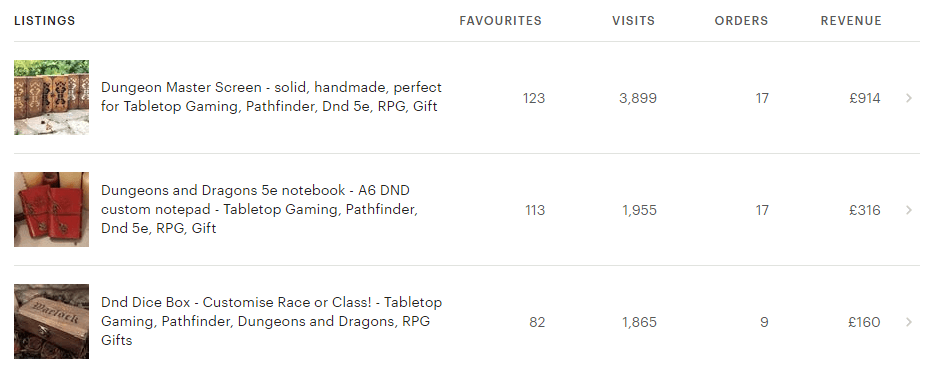
Track your packages and offer free shipping
Free shipping on Esty is a powerful sell for purchasers, it sits front and centre on thumbnail listings and is a visual indicator of an instant “cheaper price” in a customers head as they know the price listed is what they pay.
No one likes hidden charges after all! Use this to standout from sellers that don’t operate in your country of origin and provide customers a visual difference between them and you.
Free shipping has proven to be able to increase sales quite quickly from their local area. And now with Esty advertising preferential treatment to sellers that provide free shipping in the US, we can be sure that it is one of the indicators the Etsy algorithm will use to rank products in the future.
Using tracking numbers will protect yourself from fraud, errant claims and problem foreign buyers looking to make a buck from false returns or claiming items are lost.
It also adds peace of mind for buyers abroad when they are handed a tracking number and can see the progress their item is making.
Offer Free Shipping
- To offer free shipping on your account login to Shop Manager, Listings.
- Edit the listing you wish to offer free shipping.
- Scroll down on the listings page to the Free Shipping Section of either the listing.
- Use this area to specify whether the free shipping is for domestic or international by checking the appropriate boxes and publishing.
Overall there is no quick and certain way of being able to jump to the top of the Esty search results, but a mantra of experimentation, revision and research gives you a head start on sellers that simply want to set a store and forget it.
A piece of advice for sellers to think about is that if you treat Etsy as a hobbyists platform, it will return profits for a hobbyist. Utilise the tools available as a dedicated seller, and you will see those results instead.








