Are you wondering how to get Pinterest traffic to your ecommerce store? Well, that’s what today’s article is all about. So if you want to know the basics of getting a Pinterest strategy in order and sending traffic to your shop, this article is for you. Stick around, and I will go through all of it.
This Pinterest marketing strategy revolves around a five-step process. You have to have these five pieces in place for your Pinterest strategy, as a whole, to be congruent and work well together:
- Groundwork: This is all about building your profile, claiming your website, completing all of your settings and getting set up.
- Keyword Strategy: A keyword strategy is super important. It would help if you had your keyword strategy before you begin to build your profile strategically. If you don’t know where to start with this, we’ve got you covered later in the article.
- Image Strategy: Put simply, it’s time to stop creating content for no one to see it, read it or watch it. When you are putting together a Pinterest marketing strategy, part of the reason you’re doing that is so that people see and view your content, and they therefore ‘consume’ it. We cover how to implement an effective Pinterest image strategy later on.
If you’re currently creating Pinterest images just to create Pinterest images, or you are creating content at the time that the trend is already happening. You’re losing out on valuable traffic and possibly quite a bit of income too. So today’s article is all about crafting a strategic content marketing plan, so you aren’t creating content at the last minute, nor are you creating Pinterest images that no one sees.
- Scheduling: Whether you’re looking to do this organically or by using a tool such as Tailwind, scheduling is essential.
- Analytics: Being able to analyse your data will really set you apart from your competitors.
![]()
So I’m going to touch on all of these in today’s article and how they relate to ecommerce stores. To start with, we’re going to go over some of the most frequent misunderstandings among marketers and business owners that are new to Pinterest.
Your Groundwork
Let’s start with your foundation; the essential thing that most ecommerce shop owners skip, which is really frustrating, is setting up a solid foundation for their online store. They may create a few boards on Pinterest and send shop pins from Pinterest to their store, but in most cases, they ignore everything in the foundation section. Most business owners don’t even install their Pinterest pixel or event codes (please do that).
So make sure that you claim your website and that you create a really great profile. It can be as simple as some boards, your title on the platform and your banner at the top. Your banner can be an image or video; that’s up to you. Then just make sure that you’re using great keywords and your store is connected to Pinterest; almost all of this groundwork stage will take place in your settings.
Research & Build an SEO Strategy
The second step is researching the keywords that your audience will be searching for on Pinterest. This is something that, again, most shop owners don’t do. They just pin their pins to Pinterest, and their pins are then going back to their site, but if they’re not using any great keywords, if their audience can’t find them because they’re searching for things and they don’t come up, then they’re wasting their time.
So make sure you are researching and using the keywords that your audience are searching for on Pinterest so that you show up. Many people are still getting this wrong, so today, we are going to dive down into why your keywords probably aren’t ranking and what you can do about it.
Long-Tail Keywords
Firstly, you’re probably not using long-tail keywords or keywords that are detailed enough for Pinterest to show you in the results based on their algorithm. You’re possibly using keywords that are too broad. Just using the word ‘humidifier’ isn’t going to help you show up. In fact, you’re going to be shown in the sea of sameness, if at all; Pinterest isn’t going to know what to do with you. So you have to use keywords or keyword phrases that are long-tail and more detailed.
On average, a Pinterest user will type three to four words in the search bar whilst searching for something. Now we all know that these are unbranded searches, but they’re using three to four terms on average to find what they’re looking for.
The mistake that many Pinterest marketers are making is using very broad words and vocabulary; this is a no-no because you’re never going to get found.
Not Doing Research
Now the next reason is not doing research. Maybe you’re just assuming what Pinterest users are searching for, and you’re hoping that that then ranks. The hope and pray method does not work; stop doing that. They give you the search bar on Pinterest for a reason; please use it.
If you’re wondering where to start, then my biggest suggestion for you is to think about the pain points that your customers are experiencing. Also, think about the questions your customers ask you all the time and then go to Pinterest and search for them. If you already have a pin in mind that you need to create a keyworded description for, then ask yourself, “What is it about?” and then go to Pinterest and type it in. It’s that simple.
You may be wondering where you need to use your keywords. If you’re new to Pinterest marketing, this is for you. If you’re not new to Pinterest marketing, here’s a refresher. You’re going to use your Pinterest keywords in:
- Your text overlay
- Your pin title
- Pin keyword description
- Your board title
- Your board description
Those are the five places that you’re going to use your keyword strategy on Pinterest. You can even use your keywords for Pinterest in your blog post article, too, if you would like to. The chances are that those are most likely not going to map to Google’s search queries, but it’s still good practice to sprinkle them in.
Lazy Pinning
One more reason why your pins may not be ranking could be because you’re lazy pinning. Perhaps you’re not actually thinking about the keywords, the timing of the pin and the content, nor are you thinking about the board that you’re pinning it to.
So it would be best if you were very strategic about where you pin your image the first time you pin it because the SEO behind your pin follows it everywhere. The first time you pin it, you need to pin it to the most strategic and most relevant board.
Let’s say if I’m creating a pin about ‘The Best Travel Humidifiers’. My text overlay, my pin title and my description are all going to have keywords that relate to ‘The Best Travel Humidifiers’. Then the other two, which are board title and board description, are also going to be ‘The Best Travel Humidifiers’ so that they all sync together.
Finally, the very first place I’m pinning that thing to is my ‘The Best Travel Humidifiers’ board; that way, the SEO behind that pin follows it around the internet and follows it around the Pinterest ecosystem.
How To Find Your Keywords
Now, this article is not just going to talk about all of the things you could be doing wrong with your keywords. We’re actually going to go over exactly how to search for your keywords on Pinterest effectively. We are also going to cover creating keywords for your pins and your board descriptions.
So you’re going to do this using the search bar on Pinterest. You’re just going to start by searching for things. The results are going to give you ‘ideas for you’, ‘shopping ideas’ and ‘popular on Pinterest currently’, so whatever you’re searching for, you’re simply going to search for it in the search box. Let’s just say, for this example, we are searching for photography backdrops.
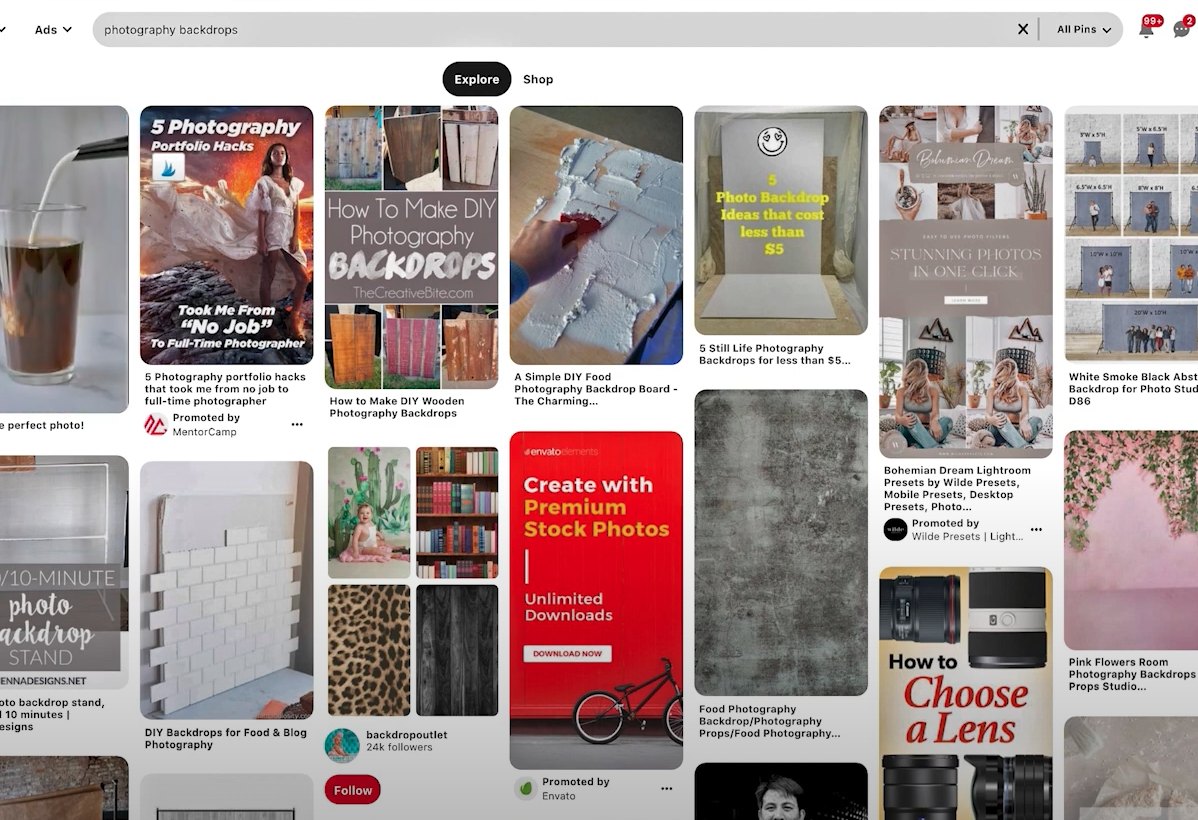
Now on this image, you will notice that there are no keyword search terms at the top. This is why I wanted to start with this keyword search term because the more Pinterest moves towards a shopping platform, the less that we see keyword boxes at the top. So if we back off photography backdrops and just search for photography, you’re going to see the keyword boxes at the top.
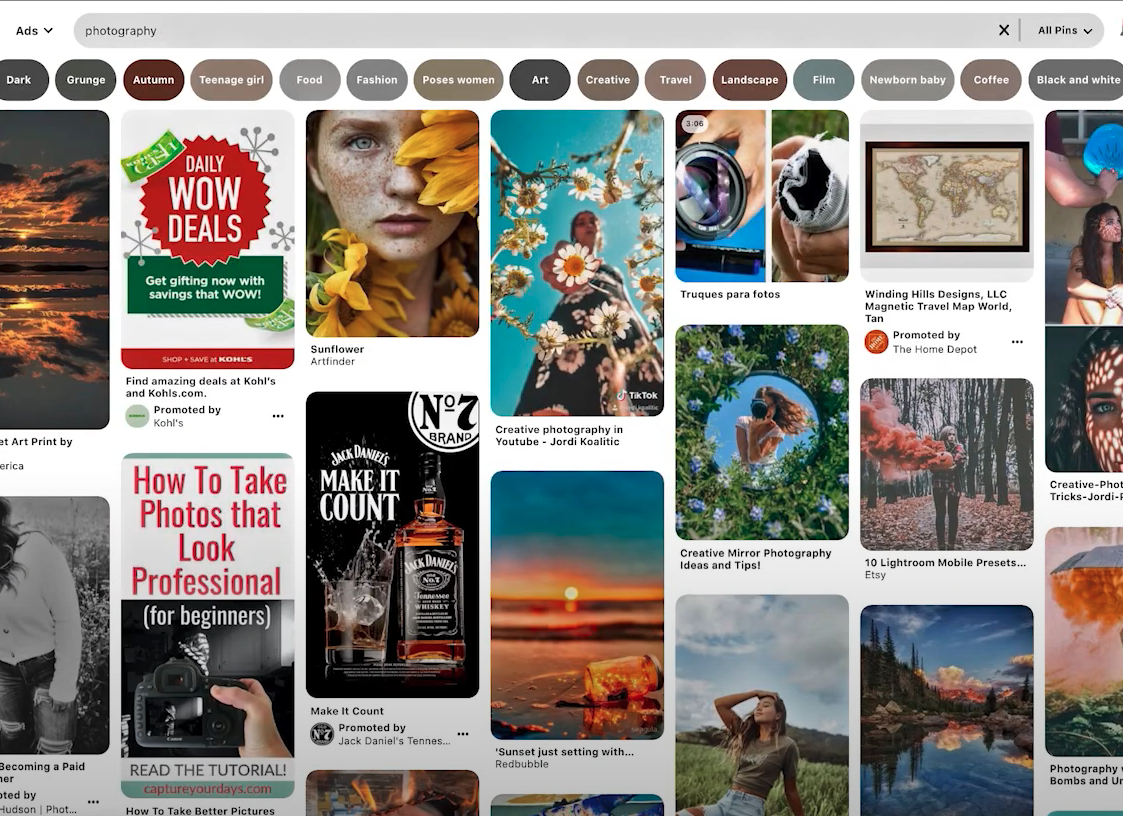
Now they are showing up. The search terms geared more towards products are the ones that we’re seeing lose the search suggestions at the top of the page.
Now just because those are missing does not mean you cannot do proper keyword research on Pinterest anymore, you’re simply just going to put your cursor in the search bar and click to let the suggestions come up instead, and that is one way that you can look for keywords on Pinterest.
Another way is by scrolling down the screen until you see the ‘Related Searches’ box. These related search terms are also keyword ideas.
Also, you can scroll back up to the top of the page to look at the pins that are top ranking. Take a look at their keywords or their text overlays; like this one, it says ‘How to take photos that look professional for beginners’ their keyword phrase is ‘How to take photos that look professional’.
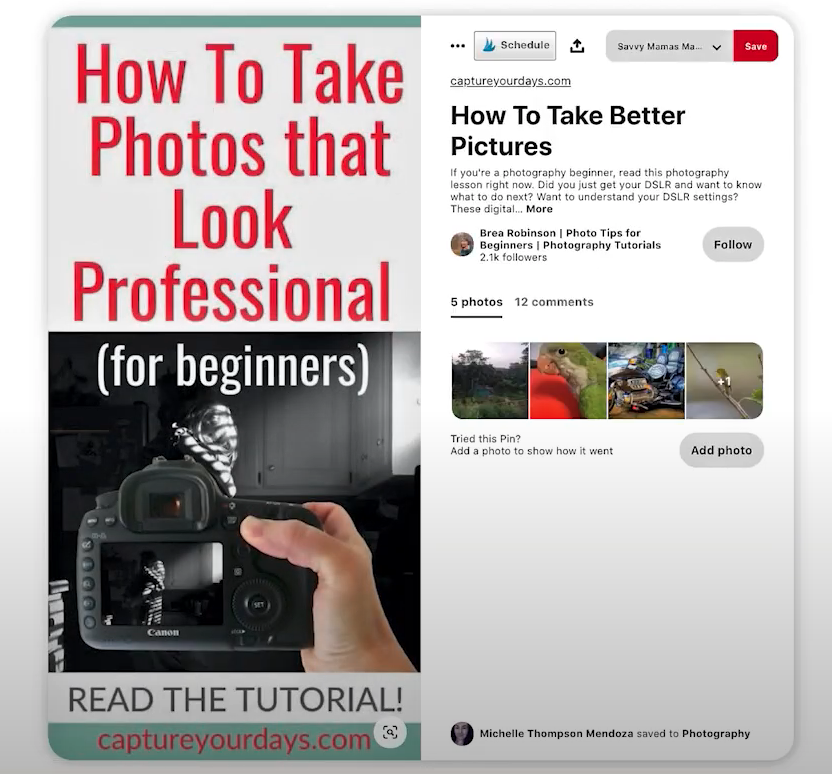
Okay, another way to do this is by clicking on a pin that’s top ranking with a text overlay and scrolling down to the related tab. This is going to show you pins that are related to this one. The ones that are ranking at the top of this are also going to have keyword phrases like ‘Incredible photography tips and tricks’. The keyword search phrase here is ‘Photography tips and tricks’.
Now what I want you to do is make sure that you are searching for a phrase. So if you search for just ‘Photography’, then make sure to narrow in on it. Maybe you’re doing a blog post on photography poses, so you’re going to click ‘Poses’ and then consider, “Do any of these make sense?”. Maybe you want to search for ‘Wedding photography poses’, and then you think, “Okay, all of these different pictures, nothing really sticks out to me, how can I make this different? How can I make this better?” Make sure that you are looking for the keywords that match.
A sneaky thing that you can do, depending on how curated your home feed is, is that you can actually find pins that are your competitors in your smart feed, and you can pull the keywords that they are using for your own strategy. So make sure that you are also giving your home feed a good little browse too.
One other little bonus tip is to go to your profile and go to your saved tab (your saved tab is your boards) and then search for the most relevant board for the pin you’re creating. Now, if the board that is most relevant for the pin that you’re making is ‘How to use a dehumidifier’, you’d click ‘More ideas’, and this will show you a search result of pins that are related to yours that you can look at to find good keywords to target.
You can take these ideas, and you can pop them into the search bar and see what appears, so be sure to take advantage of that ‘More ideas’ tab as well. A lot of ecommerce websites just aren’t using keywords effectively, so I want to help you break through that barrier. Use the tips in this article to do your own effective keyword research.
Create an Image Strategy
For this, I’m going to show you an example of a case study using an ecommerce store called Simple & Dainty. They sell all sorts of exquisite necklaces and rings, and they’re all delicate, minimalist and just really pretty.
So when you search ‘jewellery’ on Pinterest, many shop owners and many people selling jewellery are entirely missing the boat by not using long pins with text overlays. Simple & Dainty does that, and they do it well.
Their competitors are using little tiny square images with images of their jewellery, and that’s it. They’re not talking about the pain points that people may be having, and they aren’t showing their jewellery styled in different ways. It’s literally just a ring on a finger or a bracelet on a wrist, and it’s not attention-grabbing or visually appealing for the potential customer on Pinterest at all.
When you have a search result like that where you just type in ‘jewellery’ and then all of the pins look the same, you’re just going to be stuck in that sea of sameness. Obviously, you absolutely do not want to be stuck in the sea of sameness, and that’s why Simple & Dainty stuck out to me because when searching for things like ‘tangled necklaces’ on Pinterest, their pins come up.
So again, think of the pain point that your client or your customer may be having. Make sure you’re using those keywords and that you’re using them on your imagery as well. Suppose you don’t have a blog on your ecommerce website. Part of your image strategy, in that case, could be sending people to your shop items and your category pages and just using different tall images of your product in various styled and exciting ways.
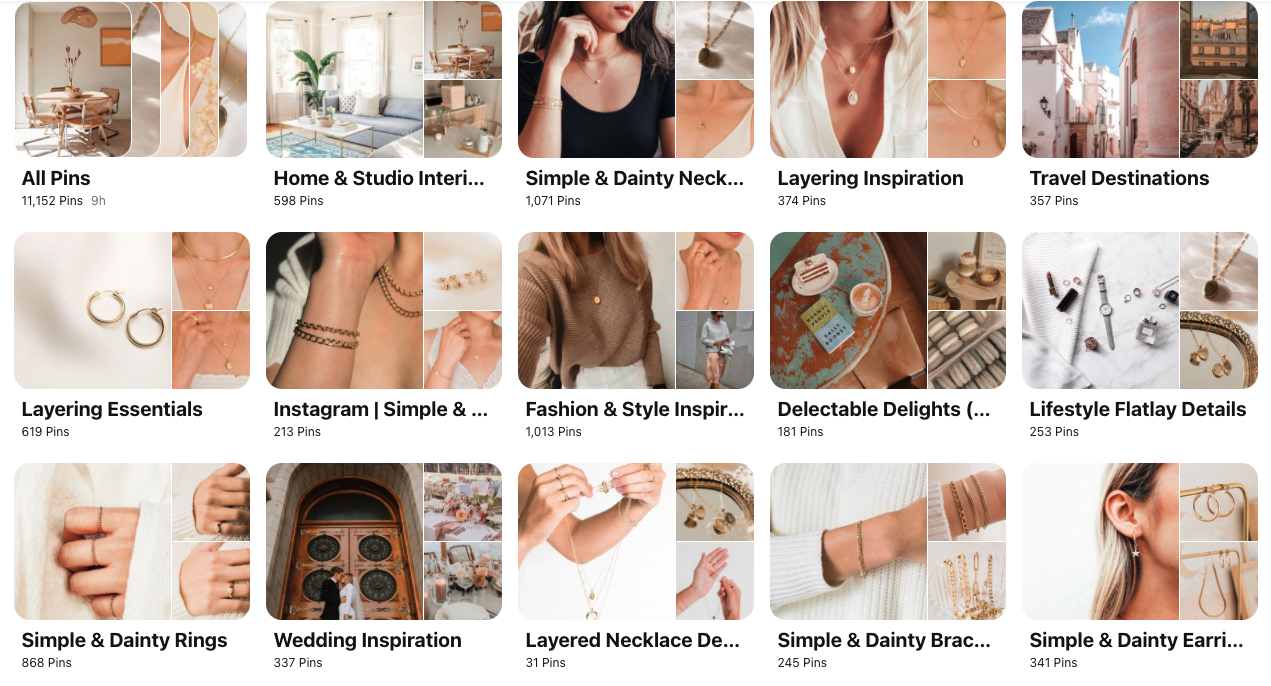
Here’s what Simple & Dainty do, and they do a fantastic job with this. They have all sorts of styled product images: on people, off people, pins with text overlays, pins without text overlays.
They do have a blog, and they use it to educate their audience and their customers on their jewellery and why they should buy it. A really great example of this is their pin that talks about the different kinds of gold used within their jewellery. It’s a fabulous way to send traffic to their site and ultimately get people to buy their products.
That’s what you want to do here; that’s the strategy. It’s to get your customers in the ‘pre-buy phase‘ when they’re in that user intent phase of research and really capture them. That’s what Simple & Dainty is doing with this particular example; they are educating their audience on the type of gold used in their jewellery and then getting them to their site. They talk about the differences, and then they call them to action to buy their products.
This is precisely what you should be doing, whether you’re selling furniture, home décor or even appliances. So no matter what you are doing, what product you’re selling, you can educate your buyer before they purchase, based on the pain points that they are experiencing.
So make sure that you’re educating your users. You can do that by sending them to blog posts or having styled pictures of your product. Or you can style your products, and then you can send pins straight to your category pages and your direct shop pages.
How Many Pins Do I Need To Create per Week?
Now you have this image strategy; this is the first question that tends to pop up. So remember, it’s not really about how many pins you need to create so much as the quality of the image you’re making, being strategic with your keywords and pin title, pin description, and text overlay.
As long as you’re really strategic with those pieces, the rest of it will fall into place. You’ll get into a routine the more you create imagery, and the better it does, the more you read your analytics; overall, the better you’re going to get.
Schedule Your Pins (Tailwind or Manually)
We’ve talked about imagery, we’ve talked about keywords, now I really just want to touch very briefly on Pinterest scheduling. It doesn’t matter how you schedule your pins. Some people like to organise them manually, and some people prefer to prepare them using a system like Tailwind. It doesn’t matter in the long run; it just matters that you’re staying consistent and you’re strategic with the delivery of your keywords, board strategy and all of that.
Read Your Analytics To Find Out What Works & What Doesn’t
The next thing is reading your analytics. You have to read your analytics to figure out what’s working and what’s not working; it’s that simple.
If a pin is getting many impressions, but there aren’t any clicks, chances are it’s just not connecting with your target customer. Therefore they’re not intrigued enough to click through and figure out what that pin is about. It may be a pretty pin, and you’ll probably find that the impressions may even be attributed to your profile even though they haven’t even seen the whole thing.
So do not judge whether your strategy is working or not based solely on impressions. You want to look at which pins are getting the most clicks, and you can do this inside your Pinterest analytics. When you drop down from ‘impressions’ and choose ‘clicks’, it’ll show you the pins that are getting link clicks and it’ll show you how many link clicks you’re getting, and then you can compare those numbers with your figures on Google Analytics.
I don’t personally prefer to use Pinterest analytics for analysing link clicks and traffic. I like to use Google Analytics for that. To do this yourself, go into Google Analytics and go to acquisition > social > network referrals > Pinterest. Open it up on the last 30 days that you’re reviewing, and from there, you can see how many sessions you actually got from Pinterest and then which posts or products were the most popular.
Making sure you’re reading your analytics and figuring out what’s working and what’s not working will be vital to your success in the long run.
Top Tip: Pinterest trends make sure that you’re creating on-trend content, but you’re creating the content that’s on-trend ahead of time. So when you’re an ecommerce shop owner, you may very well have trends through the year where you get a lot of traffic, and times where you don’t get a lot of traffic, so you have kind of these ebbs and flows throughout the year.
A great example of this is during the Christmas season. Every online store wants Christmas traffic. When people are doing the whole gift-giving thing worldwide, this is an excellent time for you to capture that traffic and increase your sales. So whether you’re running a Black Friday or Christmas sale, it doesn’t really matter, but creating pins for your ecommerce store’s Pinterest strategy months ahead of time is going to be vital for you.
I know of a backpack brand that started creating Christmas Pinterest images in September going into October; their traffic in October dominated all of their top-performing pins. The highest traffic pins were all Christmas in October. They also had Halloween content that was popular in August.
So make sure that you’re creating those pins in advance. Ninety plus days in advance is a good idea, and make sure that you’re dialling in on those Christmas keywords, such as : gift guides, Christmas gifts for ‘fill in the blank’ mom, dad, kids, aunties, uncles, whatever it is and making sure that you’re capturing that traffic in advance.
Pinterest for ecommerce, it sounds confusing, “I have a product that I need to sell, I don’t have a blog. How do I create imagery and get pins out consistently?”. It’s about getting yourself organised and thinking about the different ways your audience will be searching for your products. Create Pinterest images for each of those ways, every single avenue that your audience will find you on Pinterest; make sure you’re creating Pinterest images for that avenue.
![]()
Common Pinterest Mistakes
This next section will cover the most common mistakes that businesses make on Pinterest and the solutions they can implement to avoid them.
Online ‘Experts’
The first mistake people make is listening to online experts telling them about everything they shouldn’t do. “Pin every day”, “Don’t pin more than once every seven days”, stop listening to the arbitrary rules.
That’s mistake number one, you’re listening to domineering conventions that are holding you back, and they’re not allowing you just to get started because you are afraid you’re going to break something or that you’re going to get blocked for spam. Well, guess what? Even if you do get blocked for spam, you can get unblocked.
So stop listening to the arbitrary rules that these ‘Pinterest experts’ try to sell you about viral pins and about how they make a hundred thousand pounds in 30 days using Pinterest, it’s all nonsense.
User Experience
Mistake number two that you could be making could be that you’re not creating a frictionless experience for your audience when they land on your website. It doesn’t matter whether you have a physical retail space, a blog, or you are an ecommerce seller.
If you have a website and you are sending people from Pinterest to your website, and there is not a frictionless user experience there, that is huge a problem. It is a mistake. You need to remove any pop-ups that appear immediately when someone visits your website, remove all of the intrusive ads on your site and make the user experience better.
Your website needs to be fast, not laggy and it needs to be able to load very quickly. Most people are on mobile, so the last thing about creating a frictionless website experience is to optimise your site for mobile. If your site is not optimised for mobile, people are going to leave.
Trends
Mistake number three is that you’re probably not following trends on Pinterest. What do I mean by this? Well, as we touched on before, you need to start planning your content 30 to 45 days, if not upwards of 90 days in advance.
Pinterest users are looking for things early; they are generally the type of people that like to plan ahead. It’s just like walking into a store in October, and there already being Christmas stuff on the shelves. People are preparing for their lives, and you need to be present and putting content on the platform for that.
Consistency
Mistake number four could be that you’re not consistent enough. You can’t just show up for one month and expect, “Okay, well, I’m going to publish pins for the next 30 days and see what happens”. No. It simply does not work like that on Pinterest or within most social media strategies, to be honest.
You have to be present and consistent on Pinterest for 6 to 12 months to start seeing an uptick, okay? Six to 12 months, sometimes it’s faster; other times it takes longer, but you have to be consistent, and you have to use a strategy.
Strategies
As we’ve covered throughout this article, there has to be a strategy in place for both keywords and images.
Not Analysing Your Data
The last mistake could be how you’re reading analytics. Perhaps you’re not reading them? Maybe part of your problem is you don’t know what to read or what to look at? Later in the article we’ll do a deep dive into what you do and do not need to be paying attention to when it comes to your analytics.
Now we’re going to transition away from the most common Pinterest mistakes because I don’t want to focus only on the errors. How about we talk about the things you need to focus on next?
What Do I Need To Have in Place To Thrive on Pinterest?
A Content Hub
It would help if you had a foundation, so in most cases, your foundation is a content hub. This is a place for your content so that you know what you have in your stockpile. Hence, you know what to market and when so that you’re staying on-trend, and then you also need a base on Pinterest with a significantly optimised profile. Get yourself a foundation, get your content organised.
Keyword Strategy
You have to have a keyword strategy; this is nonnegotiable. With Pinterest being a public social network, there are definitely more people starting to use Pinterest as a marketing platform. However, as of the beginning of 2020, only 28% of marketers worldwide were using it as a marketing engine, so there’s still plenty of space for you.
Image Strategy
When it comes to putting together an image strategy, remember, you should not simply be creating images because you feel like it or because you feel as though you have to have something to put into your queue this week. Your image strategy will be primarily based on your Pinterest trends and when your content will or will not be popular on the platform.
Scheduling System
As we touched on earlier, the next thing you have to have in place is a scheduling system. It doesn’t matter if you do it manually or if you use an automation system like Tailwind. You do have to pay for Tailwind, but it is definitely a convenient tool.
So get yourself a scheduling system. It’s a lot less about how many pins you’re publishing and instead more about the quality and strategy behind the pins you’re sending out.
![]()
Analytics
You have to read your analytics; you have to! If you’re unsure where to begin with Pinterest analytics, let’s dig a little deeper. This is a topic that so many people get hung up on. When people start marketing on any platform, they get caught up on analytics:
- What should I track?
- How do I know if it’s working?
- What are the critical metrics that I should be looking at month after month?
Now I know that many of our readers are already tracking analytics, I also understand that some of you aren’t, and that’s okay. I’m going to cover what you need to track and how to do it today.
So, when it comes to tracking analytics, it’s a good idea to track Pinterest impressions because even if it is a ‘vanity metric’, Pinterest impressions are the equivalent of the ‘reach’ metric on your Facebook posts. So think of your Pinterest impressions as views, they can be helpful to be aware of once combined with the other metrics.
You should also track sessions overall on your website. That way, you can see at a glance, “Okay, these were my total sessions from everything, and these were my total sessions from
Pinterest”. I find it very helpful to see both. Now you can even go a little bit deeper tracking this information if you’d like. If you’re using multiple marketing channels, you can track the social platforms as well as just organic Google traffic.
So the main things that you want to track when it comes to analytics every month are:
- Pinterest impressions
- Total sessions from Pinterest
- Total sessions on-site overall
- Total page views
So even though you’re tracking sessions, sessions are usually a lot lower than page views, and some people like to see both or one or the other, so it’s good to be aware of both.
Now, suppose you want to get even more defined. In that case, you can also track whatever
other networks you are using in your marketing. If you’re using Instagram, for instance, and you wanted to track ‘total sessions’ or ‘page views’ on your site from Instagram, you can find that information in Google Analytics.
So the very top of that list is Pinterest impressions and then sessions from Pinterest. The next thing to track is the top pins that send the most traffic from Pinterest. Now you can find this information by going to acquisition > social > network referrals. Click the Pinterest link in the list, and that’s going to open up Pinterest traffic; it compiles it all together because it’s coming in under the social tab.
Then, you’re going to want to click the little secondary dimension button just above the table, choose the acquisition filter again, and click the referral path. From there, you’ll see all of the top referring Pinterest URLs on your site in whatever date range you select. If you’re doing this on a monthly basis, choose the last 30 days and then you can see which pins sent the most traffic to your site during the previous 30 days.
![]()
If you’re looking for a more in-depth picture, you do have more options when it comes to Pinterest data. You don’t need to track these too often, but they are certainly good to look at now and again.
- Total Close-Ups: So close-ups will tell you if you’re on the right track and whether your pin is interesting enough for someone to click on it because users have been ‘closing up’ on it. Maybe they wanted to read the description; perhaps they wanted to see who pinned it or follow the person who pinned it. Either way, close-ups generally tell you if you are on the right path with the content that you’re creating.
- Total Saves: Total saves show the intent behind someone actually using or being interested in your content. If they’ve ‘closed up’ on it and now they’ve saved it, they’re showing a lot of intent to either come back to that later or come back to make a purchase later.
Saves are just a good indication that your content is good and people are interested in it, but maybe it’s just not the right time for them right now. So what do you need to do to get them to click through to take action?
Close-ups can tell you they’re interested. Saves tell you there is intent, so that can tell you what to work on as far as descriptions and maybe calls to action to get them to click through to your site.
- Top Boards: This tells you what content you should continue to create. So top boards just tell you which boards were most popular on your profile. Perhaps they had the most link clicks, the most saves or close-ups; all of that information is compiled to give you your top board information.
You should look at this to see what was most popular on a month-to-month basis. This is definitely a method that you can use to see when trends are occurring.
Okay, so now that you know what information to track in your Pinterest analytics from month to month, I want to give you some quick tips so that you can stay on top of trends as they happen in your analytics.
As you’re tracking this information, it’s wise to take some notes from month to month:
- What was popular that month?
- What pins?
- What pin styles and calls to action did you use?
- What Pinterest keywords did you use?
So that over the course of them sending you the most traffic, you’re notating this information. This way, you can continue to replicate those that are working well, again and again in your Pinterest strategy.
The same goes for the top boards; if you’re keeping note of what top boards were popular and when, as you look back on that information in three months, six months, or a year down the road, you can use that information to guide your Pinterest strategy long term.
This will ultimately give you insight into Pinterest trends. You can use the Pinterest trends tool but finding trends within your own data is another essential thing that you should definitely know how to do. When looking for Pinterest trends in your data, look for pins that pop up during a specific time of year.
For example, in the Summer, a food blogger’s content will be heavy on salads, barbeques and cocktails, and things like that. So lean into the content that’s popular on your site during each month of the year, and as you track this, you’re going to start noticing trends, and that’ll tell you when you need to create new pins or new content for that time of year.
Here’s another thing to take a look at in your Pinterest analytics: when you’re looking at the Pinterest analytics screen, if you scroll down to where the list of pins is at the bottom of the page, you can actually see if you hover over the Pinterest image when you created that pin. You can see, “Okay, we created this pin six months ago, but it’s driving the majority of our traffic”. Then you can analyse that Pinterest image and find out what made it work so well and replicate it again.
Something else that people have a tendency to neglect is audience insights. You can use audience insights even if you’re just doing organic traffic and the number one reason you should look at audience insights is for the demographics section. Scroll down past all of the interest categories because you’ve already been looking at that information, right? You’re creating content based on your interests related to your website, but the demographics piece down at the bottom can give you additional information.
Perhaps you have a lot of people that visit your site from the US and Asia. So you can use that observation to create content specifically for those people. Something else that you can use this information for is for their specific holidays. Like the US, for example, has holidays that we don’t have here in the UK, so if you have a heavy influence of people from the US viewing your content on Pinterest, you could create content specifically for them around their holidays.
Let’s use the food blogging example again. If you’re a food blogger and create content around cooking for occasions, and you have a lot of people viewing your content from the US. Then you could make food blog posts all around specific US holidays and occasions, like Thanksgiving, 4th July or the Super Bowl. It’s best to take a look at this quarterly because it does give you some insight into who your audience is and where they are, and then you can take that information and use it in your content creation plan.
![]()
Consistency
This is probably the number one thing, it’s a lot less about all of the other stuff, and it’s a lot more about getting yourself organised and understanding what content you have and when it’s popular.
In 2019 Pinterest reported having 322 million monthly active users worldwide. That is a vast audience that so many marketers and businesses miss out on in terms of traffic. So being able to utilise this to the best of your ability really will make a difference.
We’re here to help you succeed, so if you want to use Pinterest as a marketing engine for your business, read the content on our blog, put these pieces into place, and watch the magic happen!








